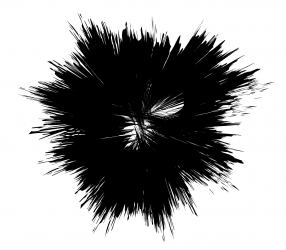Maya has used to design and model objects. Maya was originally a next-generation animation product based on code from The Advanced Visualizer by Wavefront Technologies, PowerAnimator by Alias Research, Inc, and Alias Sketch. The code was ported to IRIX and animation features were added. The porting project codename was Maya.Walt Disney Feature Animation collaborated closely with Maya’s development during its production of Dinosaur.
Disney requested that the User interface of the application be customisable so that a personalized workflow could be created. This was a particular influence in the open architecture of Maya, and partly responsible for it becoming so popular in the animation industry.
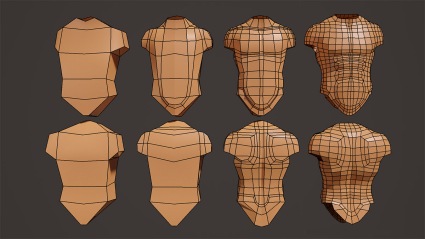
The Grid Tool:
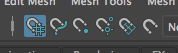
Screen Grabs:
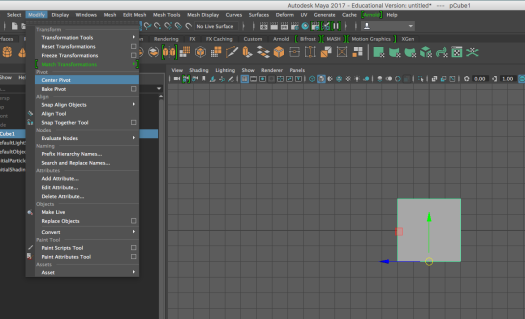
My spaceship I made in Maya:
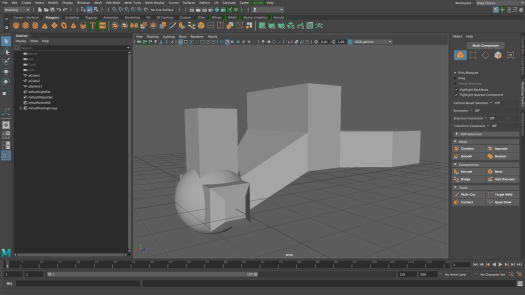
My spaceship. A very rectangular design with straight lines and only one circle used for the head of the spaceship and two out exit points at the back.
Lighting:
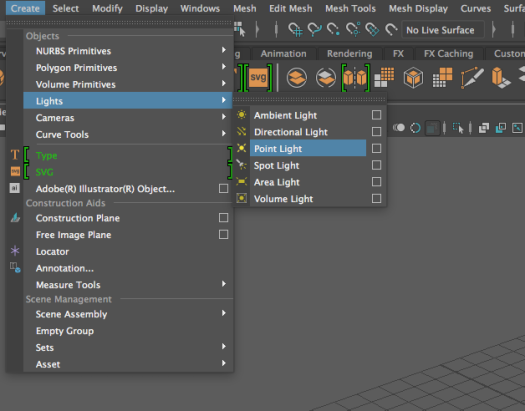
Key Words:
- Intensity
- Decay
- Cone angle
- Penumbra angle
- Drop off
- Colour
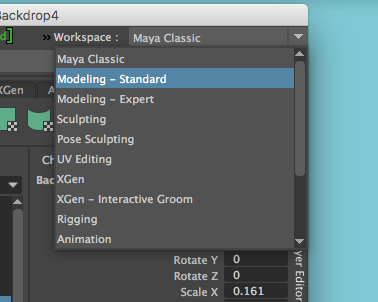
How to change your workspace to benefit your work style.
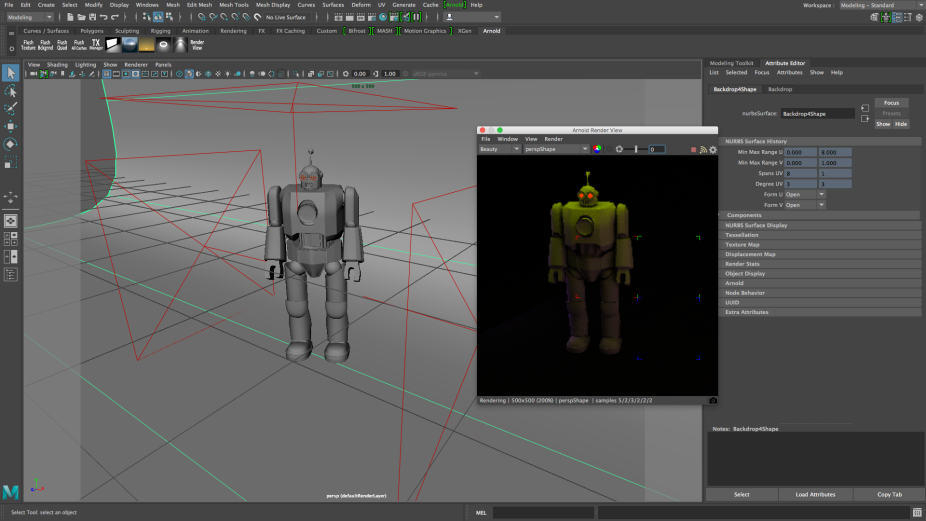
Adding lighting to an object, in this case, it is a model of a robot.
Moving Objects:
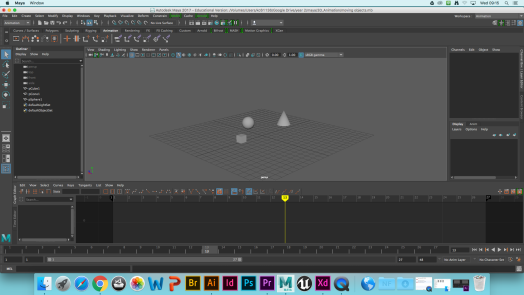
I used Maya to create a moving action animation where there are shapes move around on the screen. I have also added different camera angles so you can get a better 3D View.
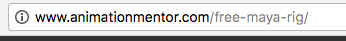

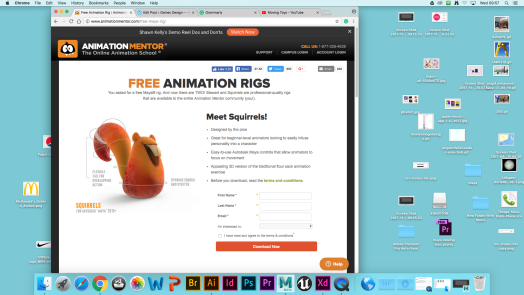

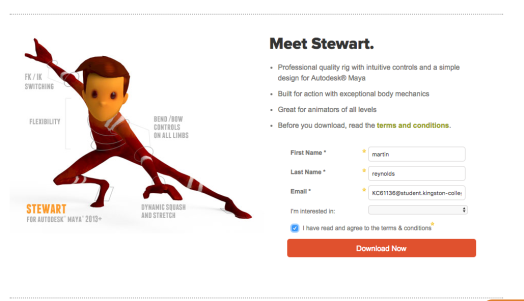
Rigging a character:
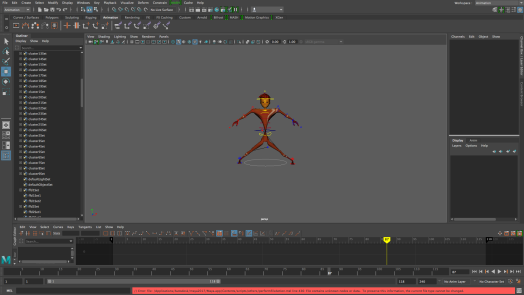
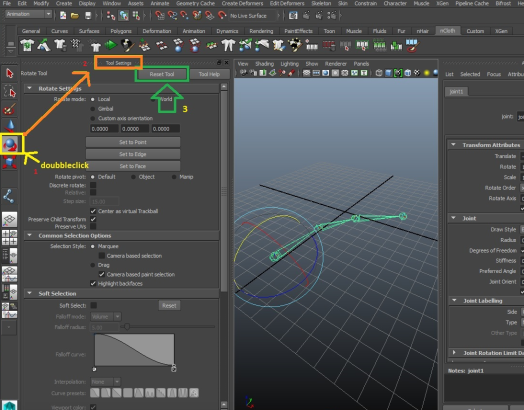
Tutorial of rigging a person (body parts, an arm).


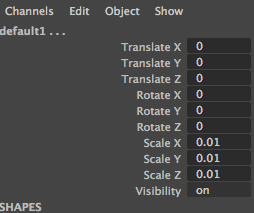
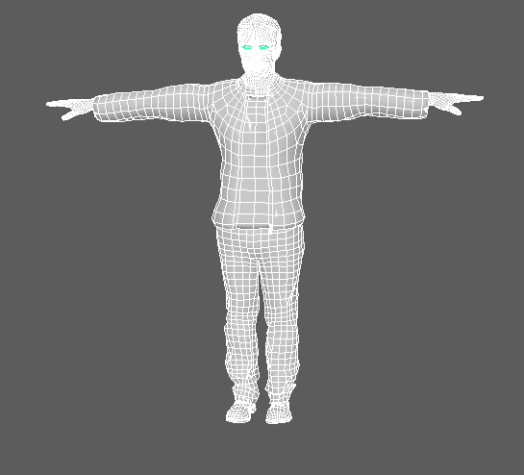
skeleton skin
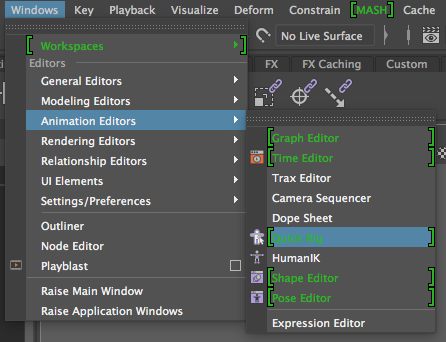
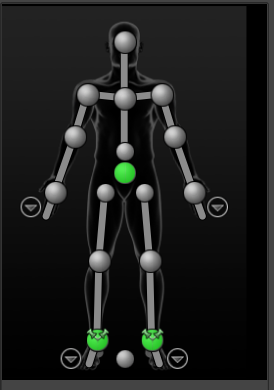
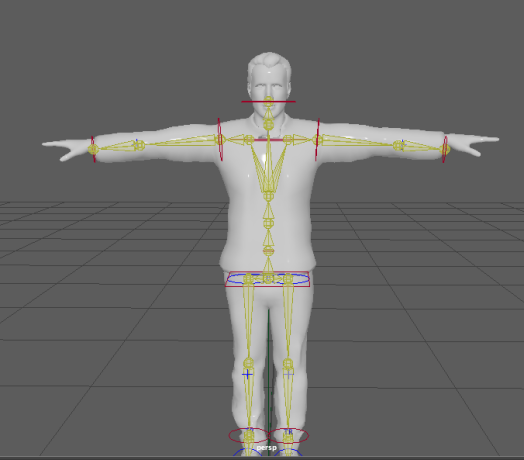
Pixar Shorts Research:
10. The Blue Umbrella 2013
9. Knick Knack 1989
8. La Luna 2011
7. Lifted 2006
6. For The Birds 2000
5. Partly Cloudy 2009
4. Geri’s Game 1997
3. Luxo Jr. 1986
2. Presto 2008
1. Day & Night 2010
Job roles:
Production:
Software:
RenderMan defines cameras, geometry, materials, and lights using the RenderMan Interface Specification. This specification facilitates communication between 3D modeling and animation applications and the render engine that generates high quality images. Additionally RenderMan supports Open Shading Language to define textural patterns.
Historically, RenderMan used the Reyes algorithm to render images with added support for advanced effects such as ray tracing and global illumination. Support for Reyes rendering and the RenderMan Shading Language were removed from RenderMan in 2016.
RenderMan currently uses Monte Carlo path tracing to generate images.
Geri’s Game:
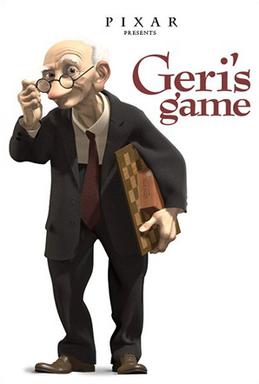
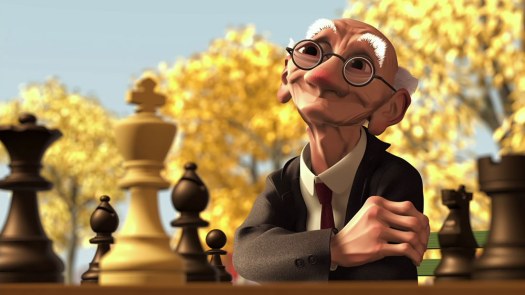


Building Fuse Character:

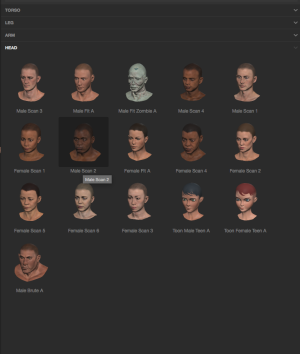




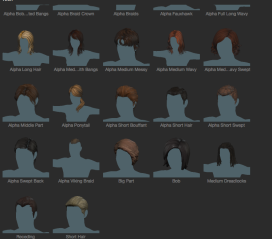
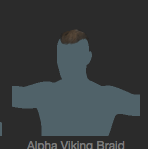
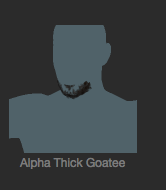
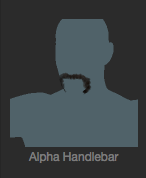
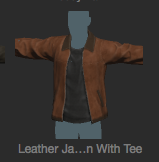

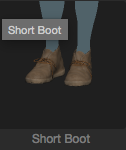

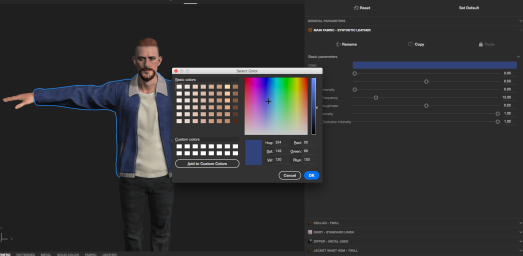
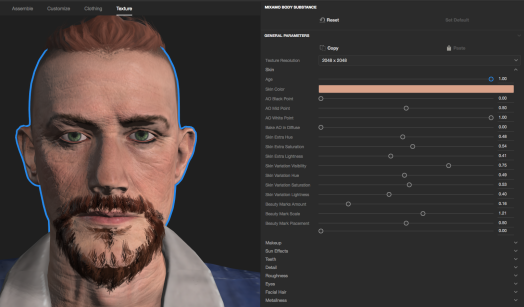




The Pipe Line:
-
MATHEMATICSthe study of geometrical properties and spatial relations unaffected by the continuous change of shape or size of figures.
-
the way in which constituent parts are interrelated or arranged.“the topology of a computer network”
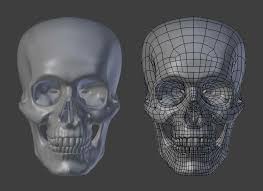
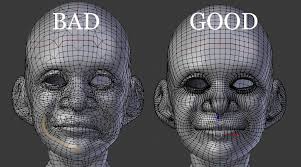
A topology is the study of geometrical properties and spatial relations unaffected by the continuous change of shape or size of figures.
Polygonal: Digital 3D Shapes made up of Faces, created using vertices
NURBS: Non-Uniform Rational Bee Splines
Vertex: Corners of a 3D Shape
Extrusion: Extending a shape to get a new shape
Sub-Division: Dividing a shape to gain more information about a shape
Valence: Number of edges on a shape
N-Gon: A shape with 5 points or more, making the shape uneven and hard to work with.
Cartesian: Maya’s Grid System.
Drawings:
Blocking Sheets:
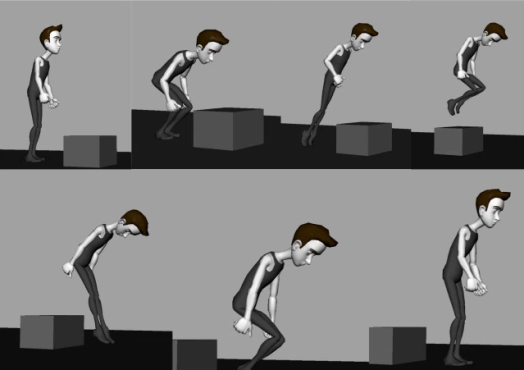
Final Animation Obstacle Course:
Above is a link to my final 3D animated piece which was created in Maya. My character starts off the Obstacle Course jumping up on a step which leads to a slope that he slides down. He then runs onto a step in front of him, jumps off while doing a flip which sends him flying through the rest of the obstacle course and under a floating pillar. As the animation had to be 30 seconds long I took the animation which I’ve already done and set up different cameras within maya to get different shots of the same action.And for that reason I created this amazing masterpiece.